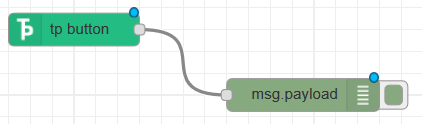tp button
Tibbo-Piのボタンで、押下されたボタンの情報を出力します。
ボタンは以下の場所にあります。
ノードの配置
ボタンを押すと押下状態が取得できます。
サンプルフロー
|
1 |
[{"id":"e576b307.d36d18","type":"tp-button in","z":"3efecf70.7f7ef8","name":"","tpSlot":"S00","communication":"TP_BUTTON","outputOnly":true,"connectedStatus":"start","host":"","x":120,"y":580,"wires":[["cf35cbc5.7d2dc"]]},{"id":"cf35cbc5.7d2dc","type":"debug","z":"3efecf70.7f7ef8","name":"","active":true,"tosidebar":true,"console":false,"tostatus":false,"complete":"false","x":330,"y":640,"wires":[]}] |
 Tibbo-Pi 販売終了のお知らせ
Tibbo-Pi 販売終了のお知らせ